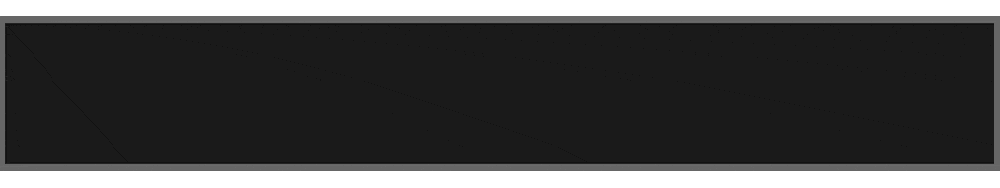Thanks to online banking, taking care of your financial transactions has never been easier. However, its growing popularity has made it a prime target for many cybercrime schemes. Hence, you should learn how to keep your accounts safe from these types of tactics. To help you get started, here are three password tips to keep in mind for a safer online banking experience:
Use a Unique Password Per Account
With so many accounts to keep track of, you may be tempted to use the same password across multiple sites. After all, it can be hard to memorize multiple unique passwords, especially if they’re a jumble of letters, numbers, and special characters.
The thing is, using the same login details for everything makes you more vulnerable to hackers. Once someone cracks your only password, that means they can use it to break into all of your other accounts, too. And your bank account is one of the first that they’ll target.
That’s why you should create a different password for each app or site. However, it’s not enough to make weak variations of the same password, as these are still relatively easy for hackers to guess. For maximum security, you need to create a completely unique password for each account you own.
That said, it can be challenging to remember that many login details. So if you’re having trouble keeping track of all your accounts, try investing in a reliable password manager. This type of app allows you to generate strong and unique passwords while securely storing them all in one place. Whenever you want to log in to a site or app, all you need to do is input a master password. The password manager will then take care of automatically filling in your account details for you.
Related Post: Dashlane Password Manager (Full Review)
This app allows you to generate unique password and store them SECURELY.
Avoid Automatic Login Features
Most modern web browsers allow you to save your usernames and passwords automatically. Some sites even let you stay signed in, which saves you from having to input your login details each time manually. As a result, some people end up relying on this feature so that they don’t have to worry about remembering their passwords anymore.
While these types of features can be quite convenient, you may want to think twice before you activate any of them. Think about it— if anyone were to get a hold of your laptop, phone, or tablet, they wouldn’t even have to guess your login details to break into your account. With these features enabled, all they’ll have to do is click on the ‘Sign In’ button. And if you’re already logged in, they won’t even have to do anything at all.
Fortunately, most online banks automatically log you out of your account if they detect that you’ve been inactive for some time. This dramatically decreases the chances of anyone accessing your account if they manage to steal any of your devices. Still, it’s best to manually log out of your online bank account after each session just to be sure. This is also another reason why a password manager can come in handy. With it, you won’t need to worry about remembering your passwords, giving you less of a reason to rely on the automatic login feature.
Be Wary of Anyone Who Requests Your Password
You may have noticed that your bank regularly reminds you that they would never ask for your personal information. This is because of a particularly common scheme called phishing, a technique employed by hackers to fool people into handing over their login details without realizing it.
Essentially, hackers employ phishing by contacting targets through a telephone call, a text message, or an email. Said hackers would typically pose as a representative of a legitimate financial institution, requesting your personal information to resolve some problem relating to your account. Typically, they’ll claim that they’ve noticed unusual activity with your account or that you’ve been locked out of your bank’s online platform. If you ever receive a suspicious message with any links or attachments, don’t click on any of them. These may contain viruses or ransomware that can compromise your device.
Alternatively, they may give you a link that leads you to a fake login page made to look like your bank’s actual website. One way to check if this is the case is to hover your cursor over the link, which will show you the exact URL you’ll be redirected to. Make sure to read the URL carefully, as they may try to fool you by copying your bank’s actual URL. For example, they may try to pass themselves off as “www.mybank.com” by using “www.my-bank.com (with a dash),” “www.my-bamk.com (with a misspelling that’s easy to miss),” or variations thereof.
In Conclusion
Constant vigilance is the key to securing your online bank accounts. Though doing all of these may seem like a hassle at first (in my experience it was), they’re worth doing for security and peace of mind. After all, when it comes to protecting your hard-earned money, it’s better to be safe than sorry. If you agree please share this post to get everyone informed.
As always thanks for reading. Subscribe to our newsletters and social media for updates, sale alerts and more!
click here to send me Ko-fi