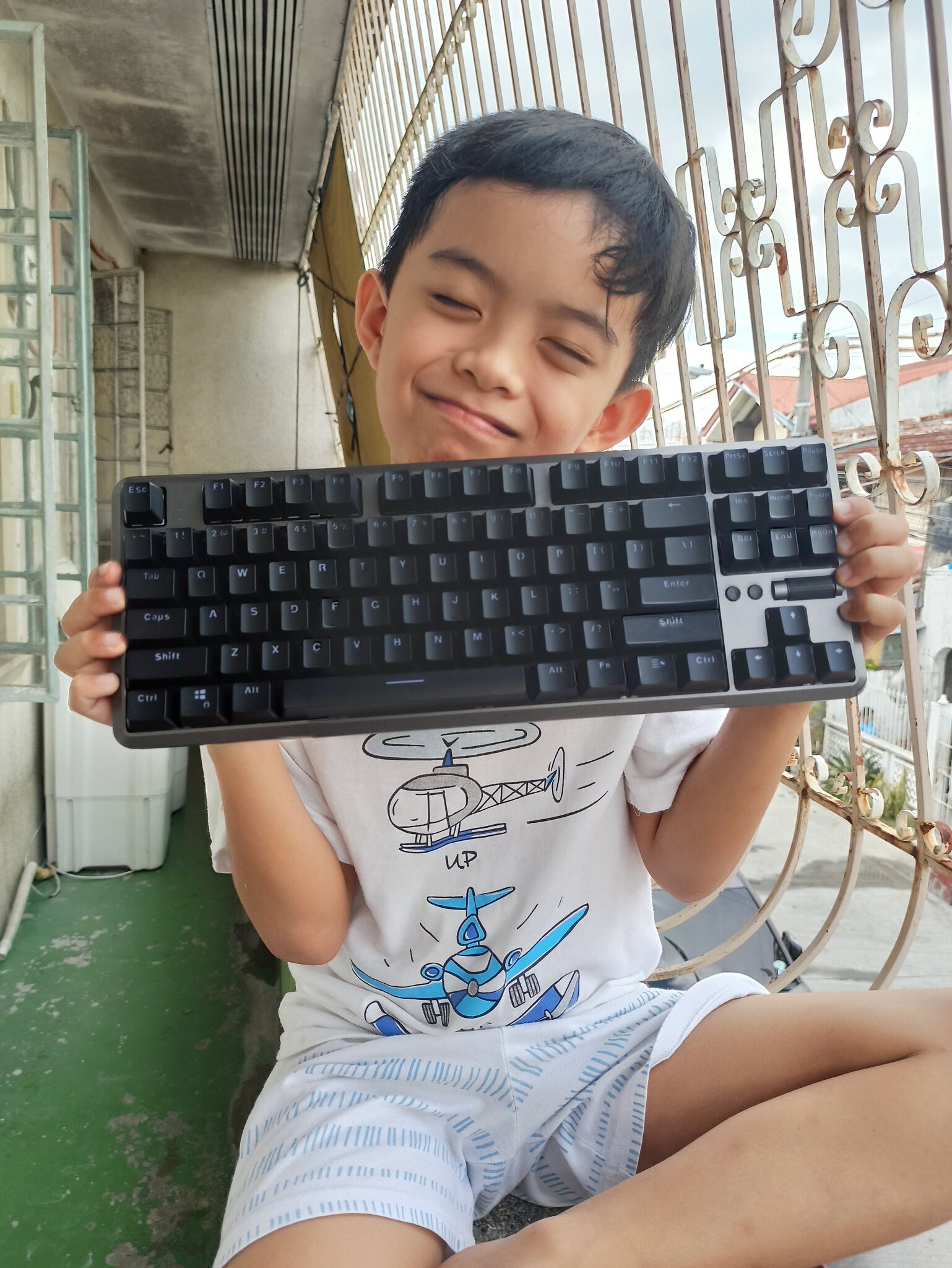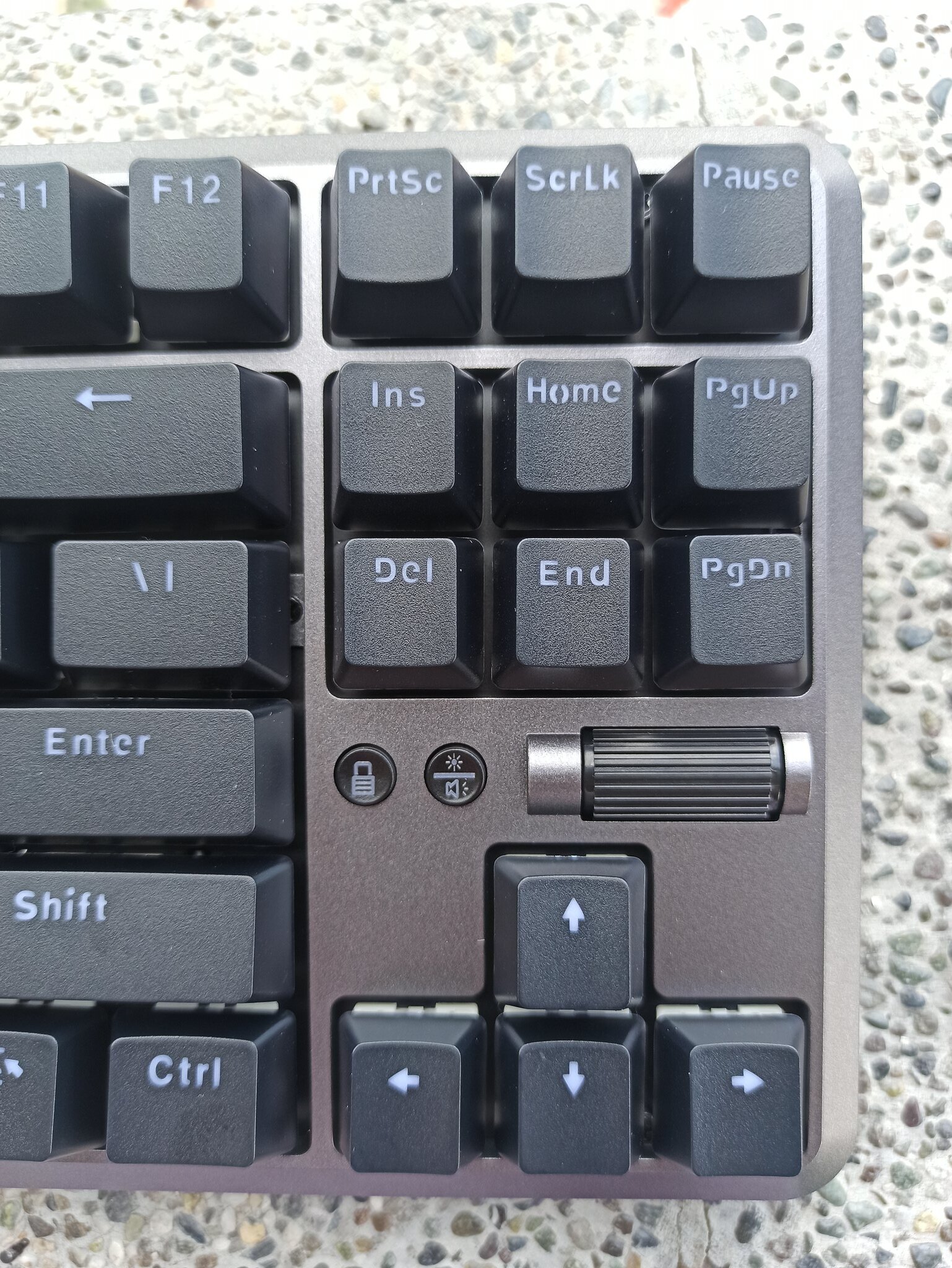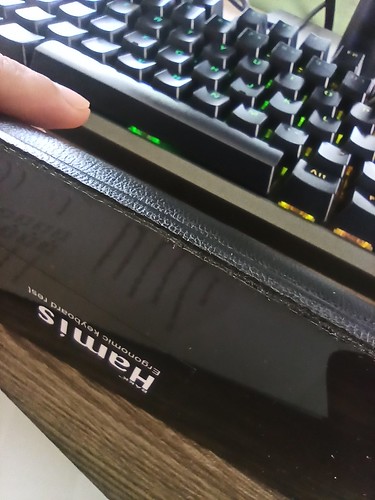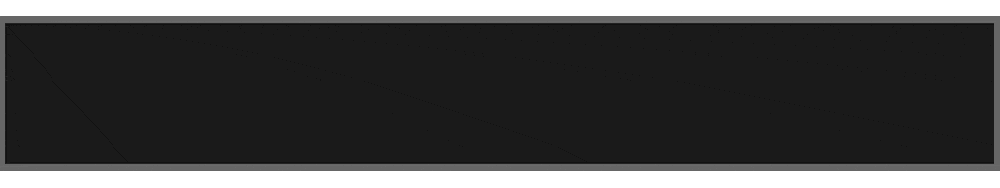Last April, I decided to buy a gift for myself. I’ve been attempting to play Dota 2 because I missed the fun of playing computer games just like I do when I was younger.
Since I have a wireless keyboard that has chiclet keys (similar to laptop keyboards), I had some issues playing Dota 2. First of all, due to flat keys, I tend to press the wrong key accidentally. Especially the windows key.
And because it’s wireless, there were times that I get delays or no response on the keyboard. I think the keyboard is about to run out of battery at that time, but it’s a bit hassle given the fact that it’s annoying when you play.
So I made a search for a cheap mechanical keyboard that would fit me. Yes, something that would fit me because I’m a choosy cat when it comes to devices.
I’m not really a fan of Mechanical Keyboards
If not for Dota 2, I wouldn’t probably discover how fun the experience would be to use a mechanical keyboard. Yes! I’m having fun with it but in the past, I wouldn’t want to have one because of the following reasons:
- It’s pricey
- It is flashy
- And it’s super noisy (not an issue to me but I have my kids in my room and I work very late)
The price of mechanical keyboards is usually high, and I wouldn’t want to buy a thousand worth or more for a keyboard from an unknown brand. I also have astigmatism and am very sensitive to lights, so I wouldn’t say I like flashy lights.
I love the noise of keyboards however since I work late and am a hard typist, the noise can distract my sleeping children whenever I do writing sessions like this.
My first mech keyboard—Rakk Lam-Ang Lite
So this would be my first mech so it’s pretty hard to review as I couldn’t compare this to any other mechanical keyboards.
Rakk Gears seemed to be popular with many budget gamers so I thought of giving this brand a shot.
In this review, I’ll cover all the things you should know about this keyboard from a normal person’s perspective. If you’re a mechanical keyboard hobbyist and needed very technical information about this keyboard, I may not be able to answer it. But if you’re willing to help our readers, please share your thoughts in the comments.
What made me buy this Keyboard?
I really love the design. That’s the very first thing that captivated me.
It has volume rollers, a lower backlit, a windows key lock, and is affordable. It has 2 variants— the lite and the pro.
Rakk Lam Ang Lite is a wired version with Outemu Blue and Red switches while the pro has a wired and wireless connection and uses Khail Bronze and White switches. To be honest with you I don’t know anything about switches, all I know is that the blue switches are usually affordable and the noisiest among them all.
The price of the Pro version is times 2 of the lite, but it’s packed with three interchangeable cases, and it’s very SULIT. However, it’s out of stock, and until now it is out of stock.
I didn’t regret the lite tho.
Rakk Lam Ang Lite Build Quality
So the full body of the keyboard is made of plastic. It’s damn heavy, but it’s basically of plastic. The rubber feet are very rubber hahaha. I mean I have not been bothered by it because it never slid away from its position. According to other reviews, the inside of the board has a metal plate, which makes the whole thing heavy(I couldn’t confirm though since I don’t want to tear down this for warranty purposes). It’s sturdy enough for heavy keyboard typing.
This is a TKL keyboard which is super cute. Not advisable for people who work on Excel because it doesn’t have a num pad.
I also purchased a Rakk wrist rest that fits the design of this keyboard perfectly. We’ll review it in the latter part as well.
We tried to flex it a little bit, and it does flex. But I don’t think that affects the quality itself because you may not be flexing this keyboard all the time, you’ll be typing on it. We just tried doing that to mimic the keyboard reviewers hahaha.
The key caps are ABS Double Shot Injection, it has braided removable USB-C Cable and it’s fully modular—if that makes sense to you.
Let’s talk about the main features (I like) about this Rakk Mechanical Keyboard
Volume Wheel/Brightness control
That is not a very popular feature of a keyboard, but that is something unique (and usually wanted), and you can’t just easily find that on most affordable keyboards like this. Some of the keyboards that have this volume wheel are the Logitech G913, ASUS ROG Strix Flare, and Steelseries Apex 7 (my wishlist keyboard ?). It just looks cool to me.
There’s a toggle button on the side of it to make the volume wheel an LED brightness adjusting wheel.
Windows Key Lock
My issue when playing Dota 2 with my other keyboards is that I tend to press the Windows key instead of the alt key. But it’s good that this Rakk Lam-Ang keyboard has an easy access button for locking the windows key.
Gaming Mode

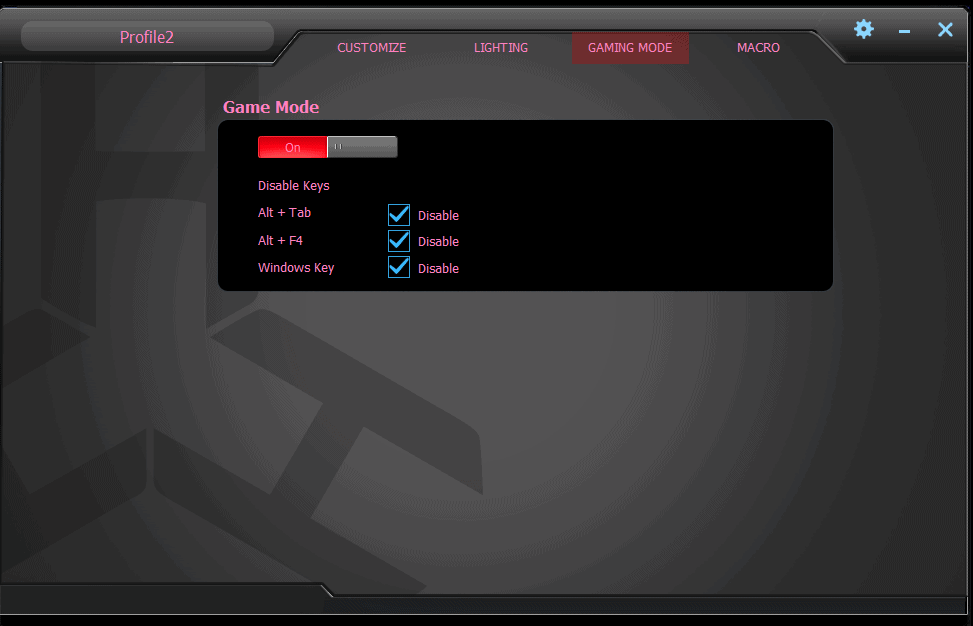
Aside from the Windows lock key it also has a feature called Gaming mode on the app wherein you can set which keys to disable like alt+tab (switching window), alt+f4 (closing the currently active window), and the Windows key.
USB Pass-through
It’s also nice to have something like this even though it’s not really advisable for headsets. I can use it for my Bluetooth dongle, I didn’t use it much for anything else, but I tried it with my phone for file transferring. It’s not ideal for phone charging as well because it only provides 250 mA charging power based on Ampere App. It’s a very slow charging mode but still functional. I’ll tell you more about the downsides of it in the latter part of this post.
RGB Keyboard
Yes, this is a functional RGB keyboard with onboard controls and fine-tuner software.
The onboard controls consist of 18 lighting effects and 9 preset colors ( red, yellow, yellow-green, green, cyan, blue, pink, white, and rainbow). You can mix colors with the fine-tuner software but I am honestly satisfied with the colors I get from the onboard controls.
Lighting Effects and Controls available on Rakk Lam-Ang Lite:
- Fn + Ins = Static, Single-Off, Single-On
- Fn + Home = Rotate, Scroll, Roll
- Fn + PgUp = Fall, Colorful, Glitter
- Fn + Del = Ripples, Explode, Launch
- Fn + End = Breath, Outward, Spectrum
- Fn + PgDn = Pulsate, Flow, Tilt
Lighting Control:
- Fn + Arrow Up = Brightness Up
- Fn + Arrow Down = Brightness Down
- Fn + Plus = Speed Up
- Fn + Minus = Speed Down
- Fn + Arrow Left = Change the direction of dynamic lighting effects
- Fn + Arrow Right = Change Color
Detachable USB-C Cable
The good thing about this keyboard is that it uses a detachable USB-C Cable. What’s in it for you? Well, with a detachable USB cable it’s easier to replace it when it gets broken. At the same time, it’s easier to carry this keyboard around because you can just remove the cable and take it.
Rakk Fine Tuner App
Customization never ends with their onboard keyboard shortcuts. Rakk Lam-Ang Lite also has an app that you can use to create profiles, enable gaming mode, and record macros. You can also assign different shortcuts for media players, windows hotkeys, launching an app, and many more. I’ll try my best to create a video for that next time, comment if you want me to rush that. LOL.
Aside from that, you can also customize the colors of each key using user-defined lighting settings. You can also do that using the onboard shortcut keys, but I prefer doing it via their app as it has a visualization of how it would look like.
Syncing your settings from the app to the keyboard itself happens in real-time.
I wanted to link here where to download the software but I couldn’t find it anymore. From Rakk’s website, it says that the page couldn’t be found.

Now the downsides of Rakk Lam-Ang Lite Keyboard
There are only a few things I noticed about this keyboard. I’ll discuss what I have experienced only as this is actually my first mechanical keyboard and I am not considered an expert with it.
First is the backlight of this keyboard
It’s not that bright. I love it to be honest, but given the fact that you can adjust the brightness of it, Rakk Gears should’ve made the maximum a little brighter for those who prefer that. I’ve seen some other keyboards with led lights before, and I think the full brightness of this keyboard is just 80% of the max brightness of others. I’m not sure if it’s with the keycaps or what but I don’t think it’s not bright enough for others.
RGB Colors
Again, I’m not sure if this is happening with any other RGB keyboards but I find it a little hard to mix the colors with my preference as it sometimes gets a bit washed out. I mean the color. For example, the salmon color almost looks white, and the saddest part is that instead of warm white it gets cool white. I think it’s better if salmon gives a warmer white than cool right? But with extreme colors, it gets there.
I’m guessing that’s the effect of the key switches. I have blue outemu switches and I believe that affects the color production of the light to the keycaps. Just imagine lighting up a blue wall with pink light.
Other lights won’t match your overall keyboard theme
Remember the windows lock key and the toggle button for volume/brightness, they light up too as an indication that they are active. The thing though is that it won’t match the keyboard color itself. It will just stick with blue. If you’re trying to achieve a single theme color for your workstation that may ruin it. Although it isn’t a deal-breaker for me, I just wanted to let you know.
USB Pass-through port isn’t advisable for headsets and microphones
I’m not sure if this is an issue with only this unit I got or if this happens with any Rakk Lam-Ang or any other keyboards. But I noticed that the light movements affect the sound of the mic or headset that is connected via their USB passthrough.
Back then, while streaming, I tried connecting my sound card using the USB pass-through, but I notice a slow static hiss (gosh, it’s hard to describe, but it’s like a hissing techno sound LOL). I couldn’t figure it out when I noticed that the sound occurs only when the light changes. At that time, it was on breathing, and in every breath that it makes it hisses. So I put it into static light mode, and the annoying sound stopped. Since then, I have never used it with anything else.
Overall it was a fantastic experience
Being new to mechanical keyboards, I can say that this keyboard is excellent and satisfying overall. I love the size of it. It’s very sturdy. It doesn’t move from its place because of a good grip on the bottom of it, and there’s no annoying logo anywhere in the front. I was not too fond of logos that much, so I am happy that the branding is at the bottom of it.
It’s also perfectly matched with Rakk Hamis Wrist rest. It looks stunning to my eyes, it doesn’t look cheap at all. My only concern is really the noise it makes because I mistakenly bought the blue switches. This keyboard is actually available with red switches, I wish I have purchased that one. Apparently, Easy PC had a long product name for this and the switch option is written in the latter part of the product name. For your convenience and for the livelihood of this blog, I will link down the products mentioned in this review, hoping that you’d use them for your purchases.
Stocks may be limited for these items but I suggest you add them to your wish list than getting them from other sellers for warranty purposes and getting only legit brand-new items.
Rakk Hamis Wrist Rest
Before I forget, I mentioned that we’ll review this too. To be honest there’s nothing much to say about it because it’s a wrist rest. But they say this is made of memory foam.
The foam is press-covered with (I think) a man-made leather and rubber bottom. It doesn’t slip away easily which is nice and the size of it is perfect for Rakk Lam-Ang keyboards and any TKL(as per seller) keyboards. I had a few concerns with how it is sealed the bottom and the leather but I’ll discuss that further on the video because it’s hard to explain that in English. BTW, there’s also a tiny flaw but after using it for a while the damage was gone.
Stocks may be limited for these items but I suggest you add them to the wish list and then get them from other sellers for warranty purposes and to get only legit brand-new items.
Check out the full gallery of Rakk Lam-Ang Lite!
I did try my best to make a YouTube review for this Rakk Lam-Ang
I’m still terrible with video making guys but I need your support please subscribe and like the video if you care hahaha.
click here to send me Ko-fi