As a freelancer aka self-employed, we lose some of our benefits due to not being able to pay out contributions just like with SSS. Many freelancers today who are getting paid are forgetting their responsibilities to our government by not paying taxes, and the security of their future by not paying other contributions like SSS, Pag-Ibig, and Philhealth.
I’m quite guilty of that. Not because I don’t want to pay or contribute but simply because I’m too lazy to go outside and fall in line with these government offices. I guess that’s the same burden others hated.
I’ve been looking for ways to change my status from employed to self-employed/voluntary. For some reason, I really couldn’t find an article that teaches how to until I finally explored the SSS official website. So in this post, I’ll share my discovery on how to change your SSS status to voluntary. Note that this is only applicable to those who have an online account with SSS.
I’m trying to sign-up for my husband’s SSS, but it is such a pain to register now because they ask other things that you might not be aware of yet. Things like employer’s ID(something like that), PRN, savings account number, and mobile number registered. We don’t have any of those details for myself and so my husband. I got his E1 form, but those details aren’t available either.
I don’t know what the hell is wrong with them for asking these information. It wasn’t like that in the past but anyway let’s move on.
Why change to SSS status after being self-employed?
As I have mentioned in my intro, as a self-employed, we lose our benefits after leaving a corporate job. We may never know what will happen to us in the future. It’s always best to become prepared. Here are the benefits that a voluntary member can avail:
- Sickness Benefit
- Maternity Benefit
- Disability Benefit
- Retirement Benefit
- Death Benefit
- Funeral Benefit
- Salary Loan
It’s pretty much the same with employed members but usually the process of claiming these benefits are different from employed members.
Changing your SSS status from Employed to Voluntary/Self-employed
The first thing you need to do is to log in to your SSS account.
I lost the original screenshots of what I did to make this happen but I did a remake. ?
As I have mentioned this is best applied to members who already have an SSS account and previously employed who wanted to switch their SSS status from employed to voluntary.
Save up the Better Way with Pag-Ibig Funds ( MP2 )
Look for the Generate PRN section.
This is available on the SSS website and even on their app. To give you a visualization see the screen shot below. It is very easy to find actually.
Before Generating PRN here are a few things you need to know
- You’ll be the one to set the amount of your monthly contribution, and as per my mom, you can’t lower it down any time, but you can increase the amount you are willing to pay. In my case, I choose to pay 1080 as it is a more realistic amount that I can keep up with.
- They won’t really ask you anything about your income, but I will embed here the table of their recommended contribution for Voluntary and Employed Members. Their minimum is 240, and the maximum amount is 2400.
- Based on my understanding, the average contribution you have paid will be the basis of your retirement benefits, loanable amount, and other benefits. So the higher is usually, the better, but choose only the amount you can afford at the moment.
- Here’s the link to the SSS contribution table.
Tattoos and Employment in the Philippines
Generate your first Voluntary PRN
Now that you are aware of the things you need to know, you can start proceeding with your first PRN.
You can request a PRN for the missing months or if you want to make advanced payments for your contribution.
Related Article:
BIR Registration for Freelancers, Self-Employed and Professionals.
Make a payment before it’s due date
When I did my first payment, I was able to pay it via GCash but it’s no longer available. It’s also temporarily unavailable on Coins.ph.
On their website, there’s a “pay” button, but I haven’t tried it, so I suggest you download their app instead so you can have the option to pay it using Credit Card or Debit card and Paymaya. It has a minimal fee, though, but it’s safer and ideal to make payments online. You can see the payment on your contributions list immediately while the status shows to voluntary after a few hours.
It’s very easy to update your SSS status to Voluntary
I never realized it before but I am grateful to find out how to change my SSS status. Some may not be willing to pay their contributions since they are already getting decent pay, but you’ll never know when something happens, so it’s best to be prepared.
BTW, I’m not working for SSS in case you have technical questions about the topic, but I do appreciate comments. Please share and follow us ?!
click here to send me Ko-fi










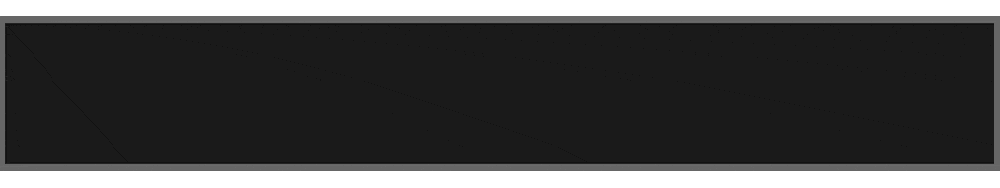
32 thoughts on “Changing SSS Status to Voluntary & Paying Contributions Online”
Hello sis, done today sunday yung process its already posted na sa sss but status still employed, nung nagprocess po ba kayo nang friend mo is business day? Should I wait by tomorrow? Salamat ☺️
Yes po within the day kami pareho kaya nd ko sure ngaun baka nabago na. Pero check check nyo nlng dn po baka matagal mag posted ngaun 😊
I have a question po. Last time I changed my status from employed to voluntary. Nag reflect naman po sya agad sa online account ko at nakalagay dun is sa status ko is voluntary. Then upon checking today, nabalik sa employed yung status ko. Paano po kaya yun?
Same in my case po . Before po aq magfile ng mat1 q nagchange status po muna aq from employed 2 voluntary kac hindi nmn po pweding mgfile pag employed parin ngresign napo kac aq .
Ayun voluntary napo tlaga status .dec. pa aq nanganak ngayun lang ulit mgpapafile ng mat2 . Kac late na binigay nii employer iba ko pong req. Pagcheck q po xa sss website . Nagtaka po aq . Bumalik employed po . 😔😔
Panu paq mkakapagfile ng mat2 q . Online .
Nko kung 2 na kayo gnyan bka need nyo po itawag sa sss.. kasi skn voluntary pa dn bka bug sa system nla un
Hi, just to be clear. Is changing employed to voluntary does not require na po pumunta sa SSS branch offices?
So far po that’s what’s worked for me .. I haven’t gone to their office nag change nmn po sya to voluntary
Hi, ano mo ba appropriate na membership type if you are an online worker (virtual assistant) hired by an international client? Self-employed po ba or voluntary? thanks
Paranag magkasama nmn po da option ung voluntary at self employed when it comes to sss po…
This is very informative! I followed everything, and Voila! Everything is done! Been worried about the access for SSS. Took me a month struggling for my access from userID to password. I was determined to get this done sooner because I hate falling in long lines. And just by reading your blog, I’m good now! Thanks for this, Madam! 🙂
Welcome po thanks dn po for reading 🥰