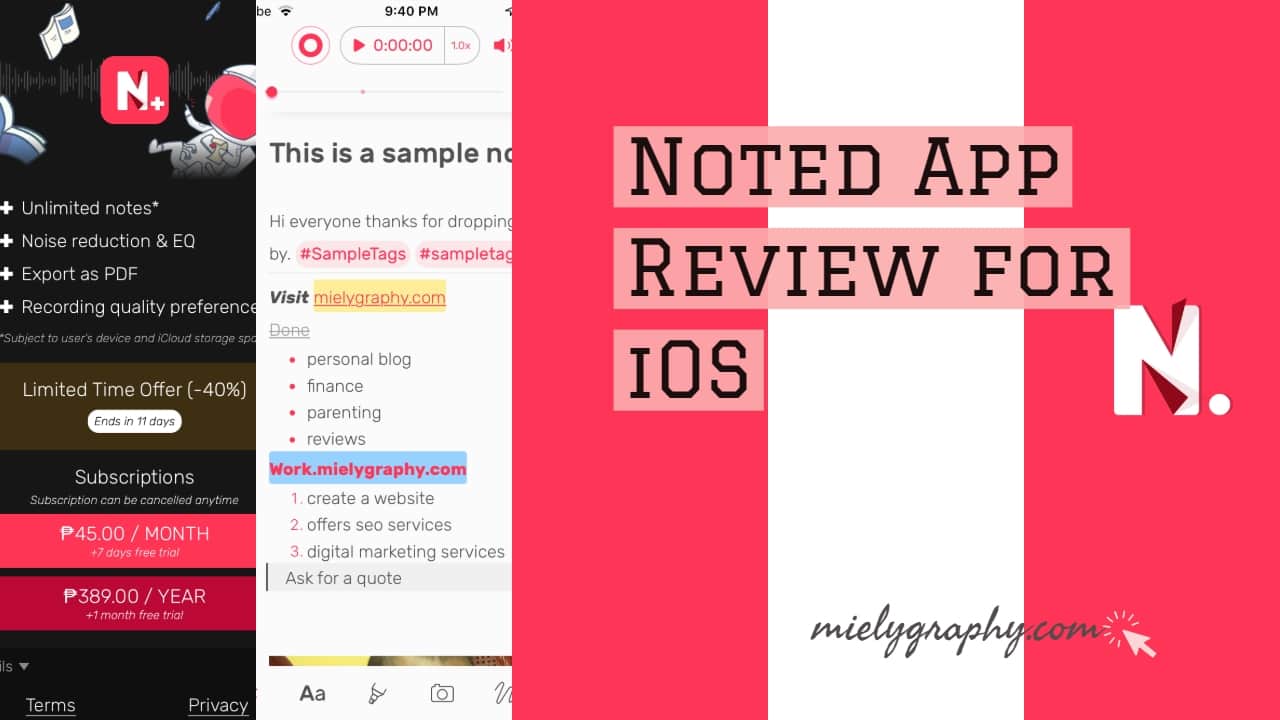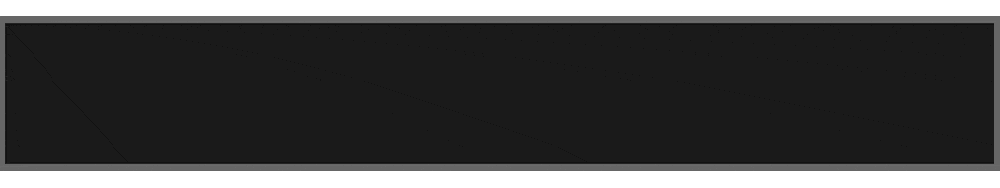Anyhow, I would still share what I think about this app. If you wanted to see my video check out below. Otherwise continue scrolling for my written review.
The appearance of the Noted App Noted app for iOS notebook lists note lists Sample note I created Formatting Samples Noted app for iOS notebook lists note lists Sample note I created Formatting Samples Add images and sketches on the notes The interface of the app is very neat. It doesn’t have much-complicated stuff on it just like what other note-taking app has.
The only thing you can see on the main page is the navigation to the settings, tags, new notebook and the notebook list. Its theme color is so girly. I actually love it. But for men, I think it was a bit bias.
Don’t worry it is just an app, you wouldn’t really be wearing it.
Noted Basic or Free version This app isn’t a generous note-taking app as they only provide just up to five notes for free users. Unlike with any other note-taking apps, you can use the app for free. I don’t know what if someone would love to have a note-taking app that limits them for 5 notes only.
Obviously, they want users to upgrade. Would there be any developer who doesn’t want to encourage their app users to upgrade? Of course none! However, I don’t think they have to make the basic users feel like they are less important users. Like they are REQUIRED to subscribe before they can add their notes .
If it was required then they should’ve just sold the app instead of giving a ridiculous offer of the so-called free note-taking app right?
Related Post: Evernote for Blogger’s use
Noted+ Subscription(Premium version) Because of the ridiculous limitations on the Noted Basic, they offer a subscription called Noted+.
Basically, you’ll be able to have unlimited notes there, get some enhancement features for voice recording and be able to export to PDF.
That’s just really it. Although the price is not too high. If you’ll be the one who would need the app I believe it’s quite worth spending for.
Noted Basic Vs. Noted + Here’s a quick comparison between those app subscriptions.
Noted Basic (FREE) 5 notes only Export to TXT and the audio file No Audio Enhancement Feature You’ll see the number of notes left that you can have at the bottom of the page. Noted + (Premium) Unlimited Notes Export to TXT, PDF and the audio file Background Noise enhancer and voice equalizer You’ll see how many notes you have at the very bottom of the page.
After emphasizing what you can get from the subscription, I would like to also tell you that this app uses iCloud sync. Meaning, the app would use your iCloud space to store your notes.
That is the reason why I don’t understand why they couldn’t accommodate unlimited notes for free users when in fact the notes aren’t saved on their servers.
Formatting Tools of the app Sample note I created Sample note I created Formatting Samples As you can see there are only a few options for formatting your notes.
Text Design / Transform – it has headers, bold, italics, underlines, and strikethroughs.Lists – bullet and numbered.Highlighters Quote Block There are also some other icons there for making a richer note. You can add images on your note from your gallery or by taking pictures directly from the app.
Evernote is my new all in one tool for blogging Related Posts Handwriting and Sketching This note-taking app has a feature that would allow you to create handwritten notes and sketches. These sketches will be added to your note like an inline-image.
The app also mentioned in their description that their apps support Apple Pencil. Since I don’t have an Apple Pencil and an iPad, I wasn’t really able to test that out.
Their sketching tools are very basic . If I would compare it with Apple’s notes app, Noted app has very few features. I feel like Apple Pencil wouldn’t make much sense if used on this app. But still nice to have it supported at least. Maybe it is for pressure sensitivity and palm rejection stuff.
Take notes and Record The Noted app is more like a voice recorder with an added feature of note- taking . If you would weigh the functionality of voice recording and notating on this app, I should say that recording is the best feature of it.
For people who listen or record while taking down notes, I think the app is super perfect for them.
Timestamp and Playback Like what I’ve said in the previous paragraph, the main feature of this app is the enhanced recording.
I really liked the timestamp and the playback speed option that you can use even as a free/basic user.
Timestamp
Whenever you started typing while recording or playing the recording, the timestamp will be generated.
The time will show on the left side and it will stamp the time of the recording when you started typing.
You can simply tap on the timestamp and the recording will go to that specific part of it.
Playback Options
When playing a recording, I like that it has some features that are the same as podcast players.
You have the option to change the speed from normal to slow or fast.
There are also skip buttons for 10 seconds backward or forward.
I find it useful for real!
Enhanced Recording with Noise Reduction and Equalizer This feature is only available to Noted+ subscribers. I tried the noise reduction and it is actually working fine.
It eliminates some background noise, but since the noise at home is too much it didn’t perfectly helps my situation. But it really does its job to REDUCE the background noise.
The equalizer settings has three options that is the low, med, and high. I really don’t understand it so let’s skip that one.
Related Post: Note Taking App as Digital Bullet Journal
Overall Review This note-taking app for me is really an amazing voice recording app with notepad on the side. As a blogger who doesn’t go out to conduct interviews or attends meeting, I think this app doesn’t really fit me.
On the other hand, I believe that this app is perfect for (sleepy hahaha) students, people who conduct or attends interviews, meeting, transcription and anything alike.
If this is something been found when I am still in college, I’d probably use it.
That’s all for now. Please do like and share. Muah!
Processing…
Success! You're on the list.
Whoops! There was an error and we couldn't process your subscription. Please reload the page and try again.