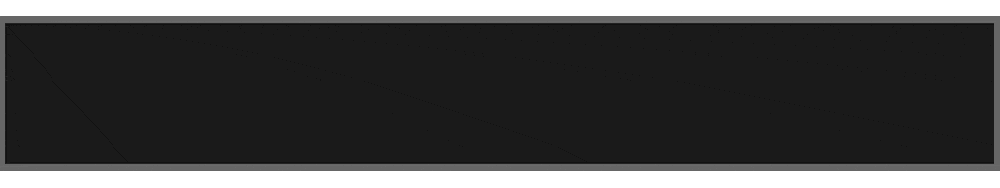Having kids these days make adults somehow look stupid when it comes to techie gadgets and other stuff. They usually do things unknowingly and most of the parents tend to become unaware of it. So it’s best to know how to avoid kids from doing app purchases.
We usually lend them our personal devices or maybe set up their devices with our own accounts. You may probably be blinded by their age and you will not be able to know or see what they are really capable of doing.
My son whom I always talk about made purchases from a game called “Coin Dozer”. Honestly, during the time that he made purchases, I don’t know what Coin Dozer is. I thought it was something that really requires money because its title says COIN.
I didn’t scold him by that time since he was just three years old. But imagine a 3-year-old kid is able to purchase things online. That could be a heartache if they purchase a huge amount of apps.
So, in this post, what I’ll be sharing with you guys is how to restrict your kids from purchasing an app or any in-app purchases on Android phones or devices. Some people are already aware of it, but not everyone.
It is very easy!
There are only 5 steps to prevent kids from making an app or in-app purchases on Play Store.
Step 1: Open the Google Play Store app
Step 2: Tap Menu Settings.
Step 3: Tap Require authentication for purchases
Step 4: Choose a setting
Step 5: Follow the on-screen instructions
This setting on your Play Store means that whenever a purchase is being done, whether buying an app or purchasing inside apps, it will require the user to enter the password for the google account on the device.
Hope this helps. Be a smart parent.
Please like and follow. Thanks for Reading
Gadgets Aren’t Supposed To Be Bad For Kids
click here to send me Ko-fi