A lot of us wanted to save up but never had time to go to the bank and open a separate account for our savings.
Usually, it is because of the banking schedules, long lines or branch is just too far from you.
Last month, my Metrobank Debit Card was taken by an ATM machine because of my niece. She said that she knows how to withdraw but apparently she doesn’t.
That card that was taken is a company-provided Bank Account that I am still able to use. However, due to so many instances of a lost card, that was already my last card replacement. I was advised by the bank before that if I ever lose it again, I had to request a new bank account from my employer.
Although the account is still active, I am no longer part of that company. I know I can still go to the ATM’s bank to ask for it if they still have my captured card. But I am too lazy to do that.
So what I did was to find out how I can get a debit card without any hassle.
Then I found the Unionbank Mobile app
Honestly, Unionbank is one of the least banks that I would want to open a bank account with. The reason is that they have a very huge initial requirement before. Back then you have to deposit 25000 PHP to open an account with them. However, I found out that they have a new account type called “Personal Savings Account”.
Benefits of Unionbank’s Personal Savings Account
- Zero initial deposit
- No maintaining balance
- It’s a real bank account
- Deposits are insured by the Philippine Deposit Insurance Corporation (PDIC) up to max 500,000 PHP
- It earns interest of 0.10% when you reach 10,000 PHP balance
- Accessible on the app and web
- The application can be done using the app
- Debit Card gets delivered to your address
- Unionbank account can be linked to GCash (Free Cash-In and Cash-Out)
- Send money to and from any banks for free via PESOnet, PHP 10 via InstaPay.
How to Apply for Unionbank’s Personal Savings Using the App
I may not be able to share with you all the steps with a screenshot since I forgot to do that when I registered. Anyway, it’s very simple to open an account with Unionbank’s mobile app. You just have to download it.
Before you open an account, make sure that…
- You are prepared to be photographed, be in a well-lit room and at least groom yourself.
- Prepare for your Government ID. You only need one. It must be a primary ID, see the list below
Once you have the Unionbank Mobile app, launch it and tap “Open an Account“
Next is choose the account type you want to open
As you can see here, you can also apply for a credit card using the app.
They have two types of savings/debit account on the app
This is the Personal Savings Account I opened with Unionbank. It has a lower card fee than the other one. I wasn’t charged for the card yet, so I think it’s free for the first year.
Both accounts don’t have a maintaining balance or initial deposit. They are both Visa debit cards that can be used securely for online and in-store purchases. However, I don’t find it ideal to have annual card fees for a savings account. I think that’s the main downside of having Unionbank’s Personal Savings Account.
Finish your application on the app
Once you’ve chosen the account you wanna open, you’ll be asked to fill out their form. They will also conduct verification or KYC(Know-Your-Customer) similar to what GCash does.
They’ll take a photo of you and your ID and then that’s it. Verify your email if asked.
Your account number will already be visible on the app and the website and it’s ready to use for transactions.
What’s next after opening an account with Unionbank mobile app
As mentioned your account is available already after completing the registration process on the app the next thing you got to do is wait for your card for swipe transactions and withdrawals.
Depositing money to your newly opened account
- Visit a Unionbank Branch
- Fund transfer from other banks
- GCash Cash-Out to Unionbank
- In-App Check Deposit – this is one of the main highlights of Unionbank’s app. You can do check deposits using their app. Now you don’t have to go through a long line for your SSS Loan Check or whatever. I haven’t tried this yet but it is really a cool feature.
Do your first transaction
- Pay bills
- Buy Load
- Fund transfer
- Cash-in to your Coins.ph account. You can get a rebate for the transaction fee for Coins.ph.
Receiving your Unionbank Visa Debit Card
I got my card delivered in less than a week. As expected the account holder must be the one to receive the card. I’m not sure if you can do an authorization letter if you want someone else to receive it. You may contact the bank directly for that.
The PIN Mailer ( default PIN for the ATM) is inside the envelope.
Once you have the card, just sign it at the back and activate the card on the app.
You’ll just need to click a button below your account details that says “Activate a Card” and follow the instructions there.
Update 02/17/2021
I just noticed on my Unionbank app that they have an option to enter a referral code. Honestly, I don’t know what kind of reward they have for referring because they didn’t mention it there and this feature wasn’t there in the past. If they are giving something to those who refer to their app then of course we want to take advantage of it to support our blog. At the same time for those who wanted to take advantage of the new feature can gain something from referring their friends.
So if you have registered already or trying to set it up now, please use our referral code UBNOW-ME0625080. If you used it please let us know on the comment so we can check what will happen if it used. I’ll update the blog if we get something so you can try it out too.
To access this page for referral code, you just need to log in to your Unionbank App and tap the 3 dots on the lower left to see and enter the code.
Also under that page there’s another option that says “Receive Money”. Setting that feature up will allow you to receive your money by just providing your phone number or email instead of your full account number. I think this is for Unionbank to unionbank transactions only.
Wrap Up
So far, I like the whole process it’s very simple and easy to use. The only thing I am clueless about right now is the Branch of Account. Sometimes you may need that information, especially when receiving funds abroad. I may get in touch with Unionbank about that. I am not sure if they base it on your address but I hope it is. If you know, please share it in the comments.
If you find this post useful, I’d be grateful if you can share it, comment and subscribe!
click here to send me Ko-fi










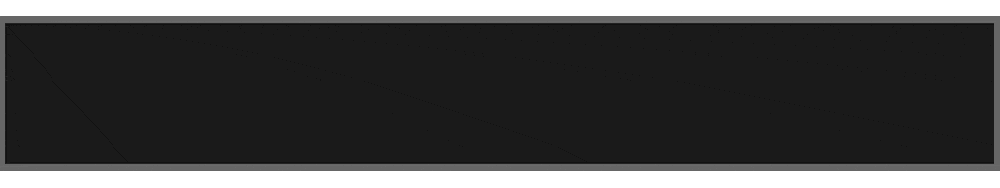
22 thoughts on “How to Open a Personal Bank Account Using Unionbank’s Mobile App”
gusto ko sana mag apply for savings account kong employee lang ako at kumikita ng 14k a mount pede ba .
Hi po wla nmn po clang requirements about income . My sister po is a housewife pero nkapag open sya iD kng tlga po. Pdeng pde yan ser..
Pag in-activate nyo po ba yung debit card, nagreflect sa dashboard nyo yung card info?
Nd po mawawala lng po ung activate card button. Ung card details nd sya available.. account number lng po..
Ang galing naman, currently im not employed pero may mga raket ako kahit papano kumikita, gusto ko mag open ng bank account para at least man lang naiipon ko, pero i tried sa bpi,metrobank,bdo hinihingian ako ng employment certificate or if student ako certificate of enrollment eh pano yun wala ako nun both so yun umuwi nalang na reject ako nila. Now i heard about this parang good news marami akong primary identification cards sihurado makakapag open na ako ng account hehehe
Kaya nga ang hassle ng ibang banks.. buti nga id lng required..
I like how easy it is but I hope they take off the charge for annual fee.
true beb… It’s weird lng tlga to have annual fee when the card won’t even be expired after a year.
Hi Miel,
As a OFW, ill try this today and can some feed back once a successes
thank you
Thanks Ken…we’ll look forward to your comment 🙂